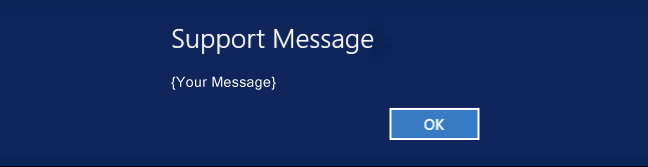Help > Admin Set > Send a Message to Another User
Wizmo AdminSet - Send Message
Highlight the user in the user list. Then, right-click the highlighted user and select Send Message.
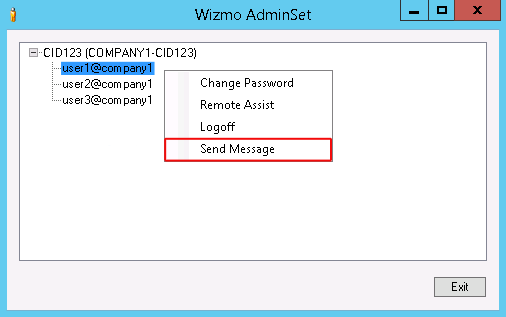
A window will appear, prompting you to enter your message. Type the message in the appropriate field and click OK.
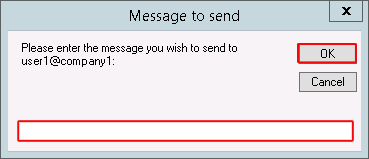
You will be prompted to confirm that you would like to send the message. Click Yes to proceed.
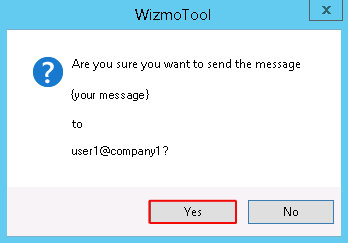
The message will then appear on the screen of the user you have selected to broadcast to.