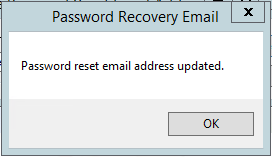Help > Environment Basics > Changing Your User Email
Changing Your User Email
Your User Email is used for both Multi-Factor Authorization and Password Recovery purposes.
If you want to update the email address we have on file for both systems, follow these steps:
- After logging in, select the option for Set User Email.

- The application will launch and the current email address will be displayed. Enter your new email address and click Update.
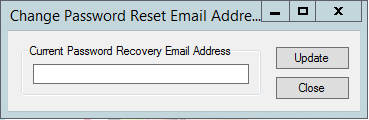
- You should see a comfirmation that the email address was updated.