Help > Environment Basics > Multi-Factor Authorization
Multi-Factor Authorization
The first time you login in any given calendar month you will need to repeat the process below to reauthorize your account.
The security system will generate a 6 digit code and send it to the User Email address we have on file. You will then enter that code back into the system which will authorize your account for the remainder of the calendar month.
- Use your local Internet browser to access https://mycloudmfa.com/.
- Enter your username, password, and click the Log In button.
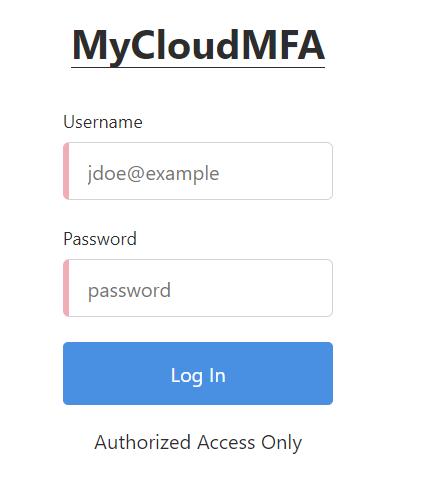
- A few moments later, you will receive an email from the security system with your 6 digit code.
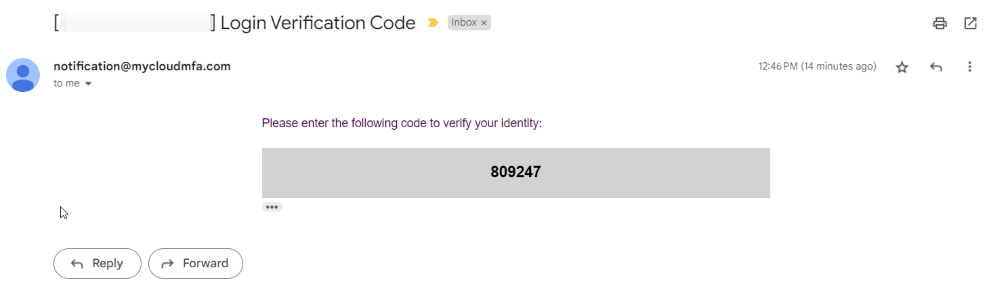
- Return to the web page and enter the 6 digit code.
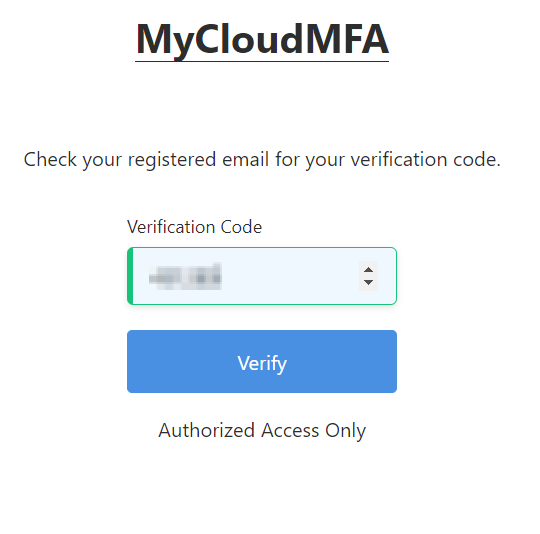
- Once successful, the system will redirect you to the preferred login method.